Live World Map on Desktop
Introduction
In October 2007 I came across the World Sunlight Map which is an online image showing a map of the world overlaid with a representation of which areas were currently light and dark. It also gives an impression of what the current cloud cover looked like. This image updates (nearly) live so every time you visit, it will be slightly different.
The first thing that came to mind was that it would be good if this can be used as the desktop background for Windows XP. Obviously it would be good if this would update to reflect what the current light conditions and cloud cover were like.
The main problem here is that desktops usually only display the contents of a static image and getting this image to download and update would require some automation that could probably work but it would not be the simple solution.
The Solution
To get a desktop image that refreshes I decided to make use of the Active Desktop feature in Windows XP to display the image from the internet. The problem that arises from this is that it is tricky to get the image to update often enough (the minimum synchronisation is 1 day!).
To make the image update say every 10 minutes there is a workaround...
(1) Create a folder called Daft Logic on your computer in <Drive>:\Program Files\ - probably C:\Program Files\
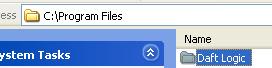
(2) In <Drive>:\Program Files\Daft Logic\ create a new text file called New Text Document.txt
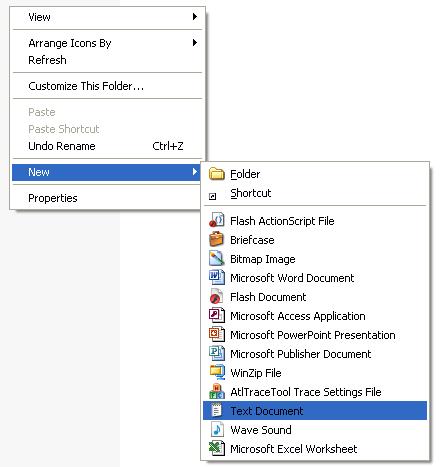
(3) Open New Text Document.txt and then copy paste the following code into the text file
(4) Save and close New Text Document.txt
(5) Rename New Text Document.txt to desktop.htm
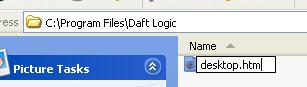
(6) Right Click on your desktop and select Properties
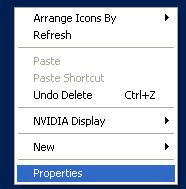
(7) On the Desktop Tab, click on the Customize Desktop... button.
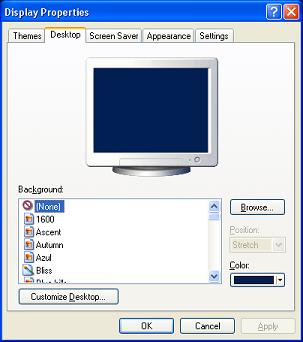
(8) In the Desktop Items window, click the Web tab and then click the New... button.
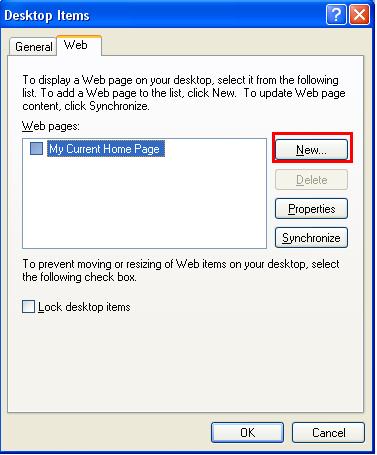
(9) Browse to the htm file you have just created (C:\Program Files\Daft Logic\desktop.htm)
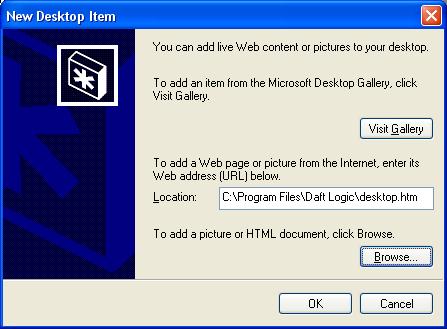
(10) Click OK, then OK, then Apply, then OK
(11) You will now need to maximise the window that has now appeared on your desktop so that it fills the whole screen. To do this, hover over the window then move up to the top gray bar and click the left maximise window button.
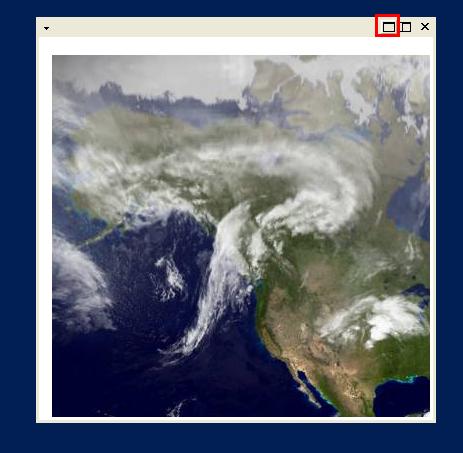
Notes
If you wish to change the period between refreshes (default is every 10 minutes) then change the value in <meta http-equiv="refresh" content="600"> in the desktop.htm file from 600 to the required value.
The value is [number of minutes] multiplied by 60. So...
- 10 mins = 600
- 30 mins = 1800
- 60 mins = 3600
Windows 7
As far as can be found, there is no active desktop option in Windows 7, therefore this method is not available in Windows 7 however an alternative method has been developed ... Live World Map on Desktop - Windows 7 Solution
Relevant Links
Comments For This Page
It doesn't seem possible in Windows 10 without using thirty party software.By Daft Logic on 19th August 2021
Hi folks!
Did you find any option to use this for windows 10?On 25th June 2021
im wont to live world map
By skg on 12th June 2020
is this works on windows 8.1By Ram on 18th June 2015
Hey, I love this and wish that I had found it years ago. Thank you very much!!! Two
things.
1. Has anyone found a way to get the whole zoomed out map? If you change the source image
to "800.jpg" the map itself only takes up a small portion of the screen, with the white
background taking up the rest of it. So I was wondering if there was a way to "zoom" in on
the image without using the larger "1600.jpg" image which is too big for my screen?
2. I have a kind of solution for minimizing the white borders around the image. It
involves some tweaking for your individual computer, but I made some changes to the "< iframe
id="refreshedcontent" src=.........> < /iframe>" portion of the code.
What I did was I changed the "HSPACE" to "-12" for my computer and the "VSPACE" to "-20" to
move the frame up and over to the left. Then I increased the
"style="height:.......;width:......" till I minimized the white border as much as possible.
For my computer screen, changing the height to: "height:305%" and the width to
"width:102.5%" did the trick for me. Again, it isn't perfect, but it makes the borders
almost disappear.
Thank you again for doing this.
Take Care,
-DavidBy David on 18th September 2012
Namish, good idea. We will add a link to the Windows 7 version you have created.By Daft Logic on 14th February 2012
Hello There,
Like most of you i was also searching for windows 7 solution but then i thought of creating one which i just did. I have posted in on my blog please visit - http://trysomethingsimple.blogspot.com/
Cheers
By Namish on 10th February 2012
gdBy s on 17th October 2011
This is awesome, has anyone solved the "white border" issue?By Dave on 4th September 2011
how about for windows7??
By jameel on 24th August 2011
all i get is the text on my desktop and not the live world map.Could some one help please?By willow on 10th August 2011
Don't forget youBy Sudheesh on 25th July 2011
how can ido in windows7By hareesh on 28th June 2011
thanxXx yarBy Khalil asad on 20th June 2011
This is very cool! Thank you!By Kaos on 15th May 2011
how can i do this on windows 7??By mark on 24th March 2011
its very cool and simple dude...Thanks a lot....On 11th March 2011
awesome! love it works perfectly :)
By Styx Ferryman on 18/09/2009On 5th March 2011
Doesn't work. Why does my desktop.htm file save as desktop.htm.txt?By Jimmy on 3rd March 2011
its long process but i understood it to a meanBy mahesh ravela on 25th February 2011
Wow nice article.. Thanks for share itBy reza on 23rd February 2011
i dont get the max min buttons any suggestions?By pj on 16th February 2011
nice!By trampas on 5th February 2011
How does i do this on the windows vists program?By John on 12th January 2011
Hi Stef. Thanks for the comments. I'm sure people will make good use of it!By Daft Logic on 23rd October 2010
Hi again,
in case anyone else has the same problem: i kind of solved it by changing the values
.layout {height: 98%; width: 99%; padding: 0px;}
now i have even borders at least.
Would still be interested in completely removing them, tried a lot but nothing worked, so help still welcome.
Best wishes, StefBy Stef on 23rd October 2010
Hi, thanks for the instructions, but I have one more question: the desktop- picture (looks awesome!) has narrow white borders on all sides. Wouldn't be so much of a problem, if they were even, but they aren't! Any way to fix that? Then i would be 100% happy about this! Thanks anyway, StefBy Stef on 22nd October 2010
This is really cool, it took me three tries but it works! Thank You
September 24, 2010By Hank on 24th September 2010
thanks BOSS
On 13/07/201By atul on 18th September 2010
I am unable to save document desktop.htm
When I attempt to save it, it is saved as
Desktop.htm.txt
On 3rd August 2010
30 out of 71 comments shown. See all comments.
Add your own comment below and let others know what you think:

